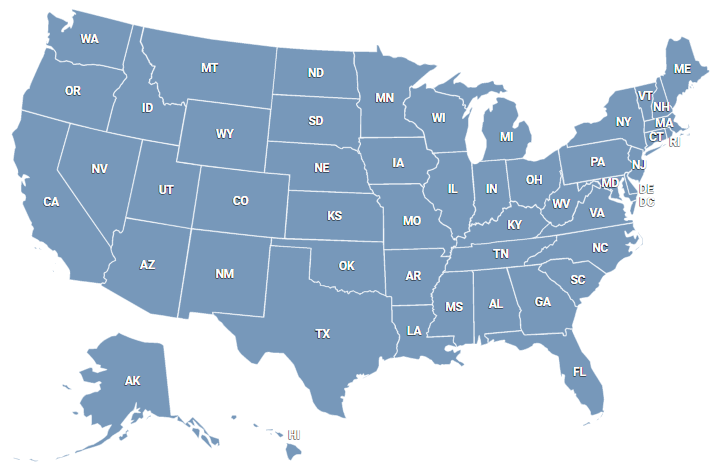Overview
The Drill-down Map of the U.S. is an interactive map with two levels of detail. The first level displays a map of the United States with the states, and the user can zoom in to the second level by clicking on a particular state.
Some applications include:
- Sales Regions/Dealers/Representatives Map
- Data Visualization/Interactive Infographics
- Website navigation
Customer feedback and examples of use
"I'd like to share our experience using HTML5 US + 50 States pack. We were pleasantly surprised with how flexible and powerful this product was. It was very easy to customize. We were able to change just about anything we wanted, hooked it up to database driven feeds and added some custom features on top. Front-end customization was also easy and it end up looking exactly how we wanted. I also want to praise developers for their responsiveness, excellent post-sale support and flexibility. They even went as far as making minor specific custom changes to the product, and upgraded us to the latest version when it was released, for free. Overall excellent product, with great support. We'll certainly use it again for our next project."
Eugene G, Partner, www.LightMix.com
Projects: