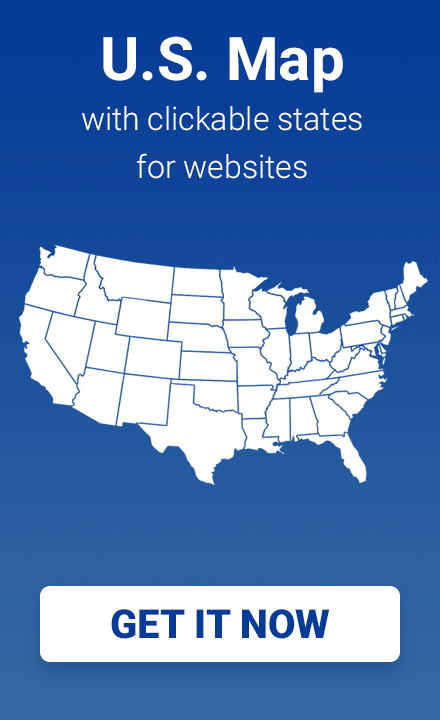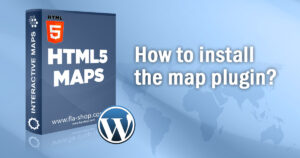How to Create a Rep Locator Map for Your WordPress Website
If your company has a wide network in the United States and you’re developing a WordPress-based corporate website, you’ll need a map that shows the locations of your sales reps. This kind of map provides visitors with information about the managers in each state or region. To embed a rep locator map on your website, you can use the US Interactive Map plugin from Fla-shop.com.
What Is a Rep Locator Map?
A rep locator map typically has the following features:
- It shows the locations of sales managers throughout the country.
- It displays the company’s branch structure in a colorful way.
- It has a mobile-friendly interface for the convenience of mobile visitors.
All of these features are included in the US Map WordPress plugin from Fla-shop.com. In this article, we’ll show you how to create a rep locator map for your WordPress website with just a few clicks.
How to Create a Representative Locator Map for WordPress
Creating a rep locator map may seem complicated, but with our interactive map plugin, you can significantly accelerate the process.
First, think about the concept of your future map. What information do you want to provide? How will you display it? What color scheme will you use? Do you need to add any internal sources of information to your map?
Once you’ve answered these questions, you can easily create your Rep Locator Map on your WordPress website with the user-friendly US Map WordPress plugin from Fla-shop.com.
After installing and activating the plugin, follow these steps to create a colorful rep locator map:
- Go to your WordPress Dashboard (you’ll need administrative access to configure the plugins).
- Open the “USA Map” menu on the left side of the screen.
- Go to the “Maps” page and enter a name for your map. The settings menu for your map will then appear at the top of the dashboard.
- If you want to apply the same settings to several states, group them into a region. Go to the “Group settings” tab and customize the settings (i.e., color, tooltip information) for the new region.
- Preview the map in the “Preview” tab to check all changes.
- Copy and paste the shortcode from the “Preview” tab into your WordPress blog post or a single page.
For your convenience, we’ve prepared a short 3-minute video that illustrates the creation process of a rep locator map:
Useful Features of WordPress Plugins for Creating Representative Maps
Interactive maps from Fla-shop.com are created with the latest modern technologies, which means you don’t have to worry about inconveniencing website visitors. Our interactive maps are:
- Easily customizable
- No coding required
- Import/export settings via CSV
- Easy embedding into WordPress pages
- Mobile-friendly
All of these features improve the quality and usability of your corporate website. In addition to creating customized maps to showcase your business locations and data, you can also use them to create sales territory maps for your team.
Conclusion
Creating a rep locator map on your WordPress-powered website has never been easier! The US Map plugin is a powerful tool that will significantly increase the effectiveness of your website and attract more visitors. For additional information, please visit the plugin homepage: