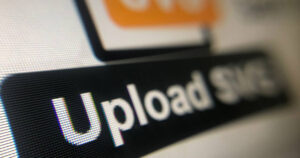The Best WordPress Store Locator Plugins for 2023
Having an easy-to-use store locator on your WordPress website can be invaluable for businesses with multiple physical locations. A store locator allows potential customers to quickly find the store closest to them, making it more likely they will visit your business. In this article, we will discuss the importance of having a store locator plugin for WordPress and the benefits it provides. We will also give an overview of six of the best WordPress store locator plugins available.
A store locator plugin can help to save you time and money compared to trying to build a custom store locator map from scratch. The right plugin will integrate seamlessly with WordPress and allow you to create a locator with minimal hassle. Benefits of using a store locator plugin include an optimized locator search, mobile responsiveness, and custom styling options. Plugins often come with advanced features like mapping, filtering stores, and driving directions.
We have researched many of the top store locator plugins for WordPress and will be highlighting the features and benefits of the following six best store locator plugins:
These plugins represent some of the most powerful and flexible options for adding a store locator to your WordPress site. The plugins provide similar core functionality but differ in their specific features, ease of use, and pricing. We will explore what sets each of these popular plugins apart.
WP Store Locator
WP Store Locator is one of the most popular and user-friendly store locator plugins for WordPress. It is very lightweight yet packed with features to help you build a fully-functional locator.
https://wordpress.org/plugins/wp-store-locator/

Some key features of WP Store Locator include:
- Easy setup with automatic store pages created for each location
- Responsive design and mobile-friendly store locator
- Integration with Google Maps for interactive maps
- Ability to categorize stores and allow radius searches
- Driving directions and custom marker icons
- Store data managed through the WordPress admin dashboard
- Multiple layout options for results listings
- Customizable store profile pages
- Store search widget
- Plugin supports multiple languages
WP Store Locator plugin that allows easy customize the look and feel of your locator with options to change colors, fonts, map styles and more. There are also developer hooks provided for further customization.
Pricing of map plugin starts at $39 for a single site license. Additional licenses can be purchased for use on multiple sites at discounted rates. Support and updates are included for 1 year with each purchase. Overall, WP Store Locator provides a very robust feature set at an affordable price point.
Agile Store Locator
Agile Store Locator is a flexible WordPress plugin for creating unlimited number of stores locators. It comes with all the essential features you need while also providing extensive customization options.
https://wordpress.org/plugins/agile-store-locator/

Some key features include:
- User-friendly setup with drag and drop builder for store pages
- Compatibility with Google Maps for interactive maps
- Location search by current location, address or zip code
- Configure search radius around locations
- Display store info like images, nearby stores, descriptions, phone numbers and opening hours
- 100% responsive across all devices
- Driving directions, map themes and custom markers
- Advanced store filtering and sorting
- Coupon manager and customer loyalty features
- Customizable emails and inquiry forms
This powerful store locator has a simple settings panel that makes it easy to tweak the appearance and functionality. There are multiple layout options for the results listings, store profiles and map. You can add custom custom fonts, colors and images to match your brand.
Agile Store Locator is available on CodeCanyon for a one-time price of $39 for a standard license. Support is provided for 6 months. There is also a 3 site license available for $99. Overall, Agile Store Locator is ideal for anyone wanting to create a polished, customizable locator.
Store Locator Plus
Store Locator Plus is a premium WordPress plugin that provides a complete solution for adding a store locator to your site. It is packed with features while still being easy to set up and use.
https://wordpress.org/plugins/store-locator-le/

Some key features of Store Locator Plus include:
- Intuitive map interface with Google Maps integration
- Location search by proximity, city or zip
- Unlimited locations and advanced filtering options
- Driving directions, store hours and other info
- Store categories and custom icons
- Responsive design suits any theme
- Customizable store profile pages
- Store search widget and shortcode
- Contact forms and dealer enquiry system
- Multilingual ready
The plugin has numerous customization settings accessible from your WordPress dashboard. You can tweak map options, change markers, customize the user interface and more. There are also premium add-ons available such as appointments, user ratings and analytics.
Pricing starts at $99 for 1 site. Additional sites and extensions can be purchased separately. Support is provided for 1 year after purchase. Overall, Store Locator Plus is a top choice if you need a full-featured locator plugin with flexibility.
WP Go Maps
WP Go Maps is a robust WordPress plugin specifically designed for creating store locators. It makes it quickly to add a fast, interactive map to your site populated with your business locations.
https://wordpress.org/plugins/wp-google-maps/
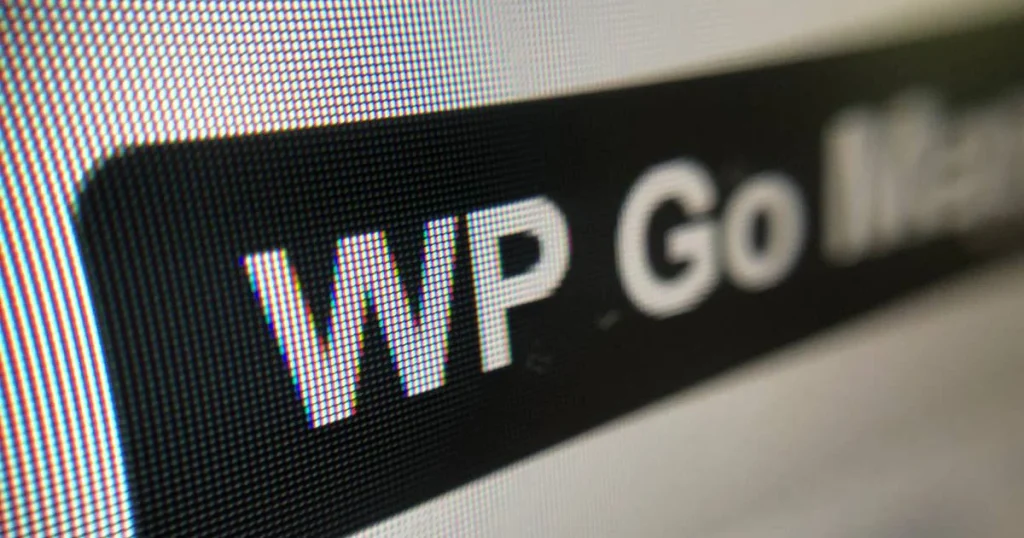
Some key features of WP Go Maps include:
- User-friendly setup with drag and drop builder
- Integrates with Google Maps for smooth, responsive maps
- Location search by proximity with adjustable radii
- Driving directions, map themes and custom markers
- Clustered markers to prevent map clutter
- 100% responsive design across devices
- Multiple map layouts like roadmap, satellite or hybrid
- Advanced customization settings for map and listings
- Developer friendly with hooks for deeper integration
WP Go Maps has a simple admin dashboard for managing your locations and customization options. There are also add-ons available such as store categories, opening hours and appointments.
Pricing is available at $39 for one site or $99 for up to 3 sites. Support is included for the first year. Overall, WP Go Maps is a top choice for its ease of use and customization in creating store locators.
GeoDirectory – Business Directory Plugin
GeoDirectory is a robust, all-in-one WordPress plugin for creating business directories, store locators, review systems, and more on your website. It provides extensive features and customization options.
https://wordpress.org/plugins/geodirectory/

Some key features of GeoDirectory include:
- Combined business directory listings and store locator functionality
- Categorize listings into location types like restaurants, hotels, stores etc.
- Proximity search, radius filters, and map view for locations
- Reviews, ratings, photos, videos and custom fields for listings
- User dashboards to manage directory profiles
- Coupons, deals, menus and other display options
- Multilingual and multi-location ready
GeoDirectory has advanced customization capabilities accessed through the admin dashboard and settings. You can tweak how directory listings, store pages, search filters, maps, and other elements are displayed. There are also numerous extensions available.
GeoDirectory is licensed on a per site basis. Pricing starts at $99 for use on a single site. Additional sites cost extra.
1 year of support and updates are included. There are also premium extensions available for bookings, classifieds, user payments, analytics, and more.
Overall, GeoDirectory is a top choice if you want a sophisticated, fully-featured directory with robust locator functionality. The extensive features come at the cost of some added complexity.
Locatoraid
Locatoraid is a lightweight, easy-to-use store locator plugin for WordPress. It gives you the essential features you need to build a functional locator.
https://wordpress.org/plugins/locatoraid/

Some key features of Locatoraid include:
- Quick setup with automatic creation of location pages
- Integrates with Google Maps for interactive maps
- Location search by proximity
- Display of basic store information like address and phone
- Driving directions and custom map markers
- Responsive design works on mobile and tablets
- Basic customization settings
- Simple management of locations from dashboard
Locatoraid has a clean, straightforward interface both on the front and backend. The customization options are more limited compared to premium plugins but cover the basics like map zoom, marker icon, and customized styles.
Pricing starts at $29 for 1 site. A 3 site license is $69. Plugin comes with 6-month support for 6 months after purchase.
Overall, Locatoraid is best suited for small businesses wanting a no-frills locator plugin that’s affordable and yet easy to use. It lacks some advanced capabilities of premium plugins but provides good functionality out of the box.
FAQ
How do I create a store locator in WordPress?
The easiest way is to use a dedicated store locator plugin like the options mentioned in this article. The plugin allows users to integrate with Google Maps, ability to create location pages, and providing an interface to manage your stores. Simply install, enter your locations, and customize the settings.
Is there a free store locator for WordPress?
There are some free store locator plugins but they have limited features. For a robust, customizable locator, a pro version plugin is recommended like WP Store Locator or Store Locator Plus. The cost is reasonable for the convenience and functionality you gain.
How do I add a store locator to my website?
If starting from scratch, install and activate a store locator plugin. Enter your business location information through the plugin’s admin panel. Then embed the locator on your site using a shortcode or widget provided by the plugin. Configuring settings like the ability to search stores within a given radius and map styles is also done through the plugin.
What is an online store locator?
An online store locator is an interactive tool that allows customers to search for your local brick-and-mortar stores by entering their city, zip code or other location. It displays a map populated with store markers that can be clicked on for more info like address, hours and directions.
What is the purpose of a locator?
The main purpose is to help customers easily find your physical store locations. This improves convenience for them and increases foot traffic for your business. Having a locator saves customers time and provides a better local shopping experience.
Why is store locator important?
It’s important for any business with multiple locations. People increasingly search for local stores online first before going there. An easy-to-use locator encourages more in-person store visits by making your locations highly accessible. It’s considered a must-have tool for multi-location retailers and service providers.
Conclusion
Having an optimized store locator on your WordPress site delivers value by making your business locations easily discoverable for customers. In this review, we covered several excellent store locator plugins that offer the features and customization to build a great locator experience. The right plugin depends on your budget, number of locations, and specific needs. Investing in a quality plugin that fits your business pays off by driving more foot traffic to your physical stores. The wide range of options means you can find an ideal store locator solution to benefit your business and customers.

I’m Shaikat, a computer engineer and professional technical content writer from Bangladesh with a passion for gardening, fishkeeping, and cooking. I also love writing creative articles and blogs. I am currently working as a software documentation writer for a private company in Bangladesh. You can find me on LinkedIn and Facebook.