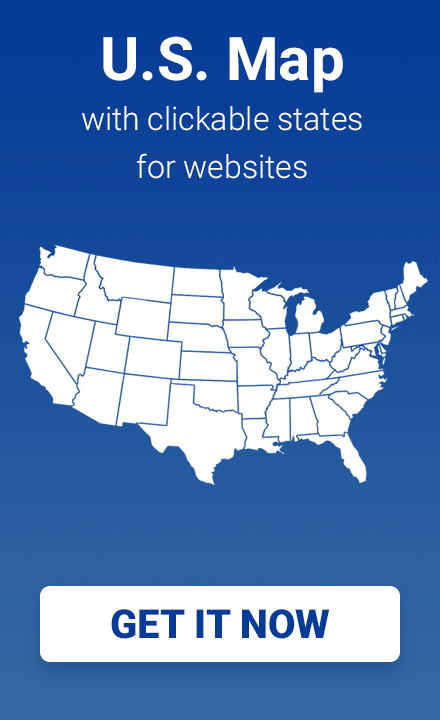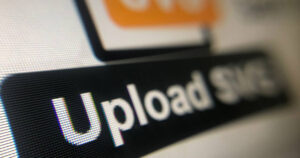Bulk Edit feature of USA Map plugin for WP
If you are running a business website on WordPress, and you have a wide network in the USA, then you must consider using an interactive USA Map plugin to provide all the information to your visitors. Recently, a new feature has been introduced in the plugin that will allow you to do bulk editing for multiple states at a time.
Creating a rep locator map with the same details about multiple states can be a difficult and time-consuming task.
With this specific feature, you can easily edit multiple states at once and you don’t need to add similar information to every single state separately. Let’s have a better look at the Bulk Edit feature of the USA Map Plugin.
Advantages of Bulk Edit feature
Using the Bulk Edit feature of the US Map Plugin will make things a lot simpler for you. If you need to add similar settings to multiple states on a map, you can select multiple states and add the same information at once. Here are a few benefits that you will be able to receive using the “Bulk Edit” feature.
- It will save you time.
- No need to add the same information for every state separately.
- Add the same colors for multiple states.
- Same settings for multiple states with a single click.
How to use it
Using the “Bulk Edit” feature is easy and simple. If you need to create a map and want to show the same information in multiple states, then you can simply visit the ‘Detailed Settings’ tab of that specific map to use this specific feature. Here are a few steps to carefully use the “Bulk Edit” feature.
After visiting the detailed settings tab, you will be able to see a new option for Bulk Edit.
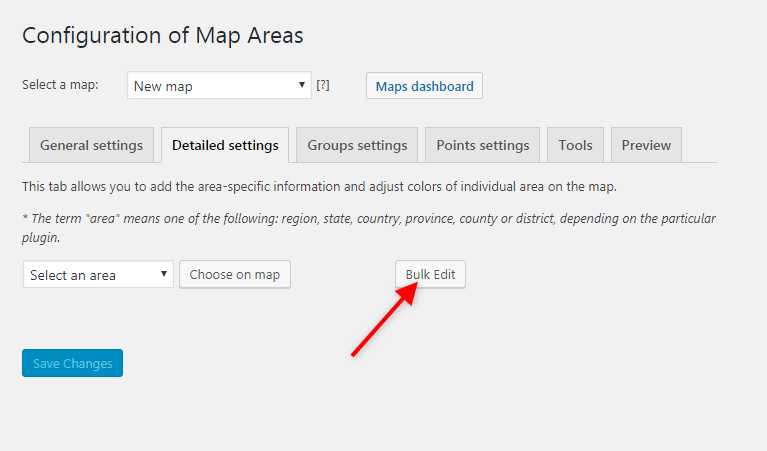
Once you click that option, you will be able to get a list of all the states of the USA and you can select the ones you need to add to the map. You can also select the option “Choose on the map” to select them on the map as well.
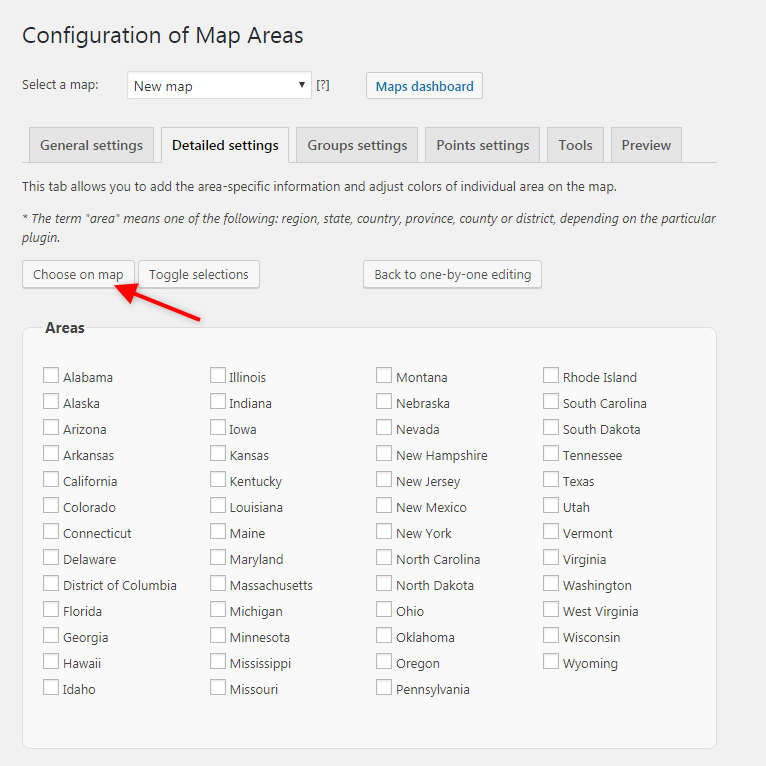
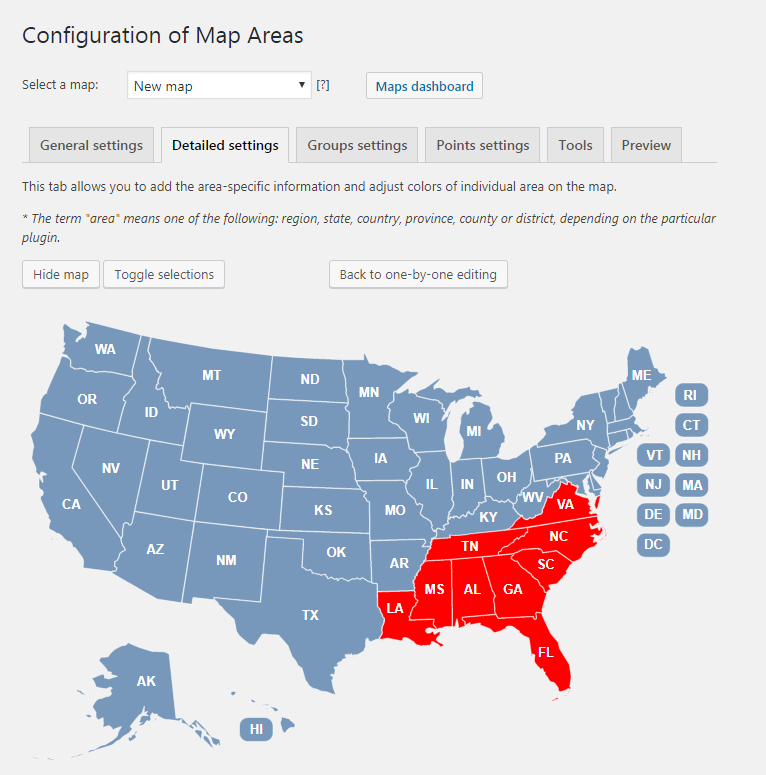
Once you have selected multiple states, you can move to the next step and start bulk editing by adding all the necessary information. You can choose colors for the states, add tooltips, and much more.
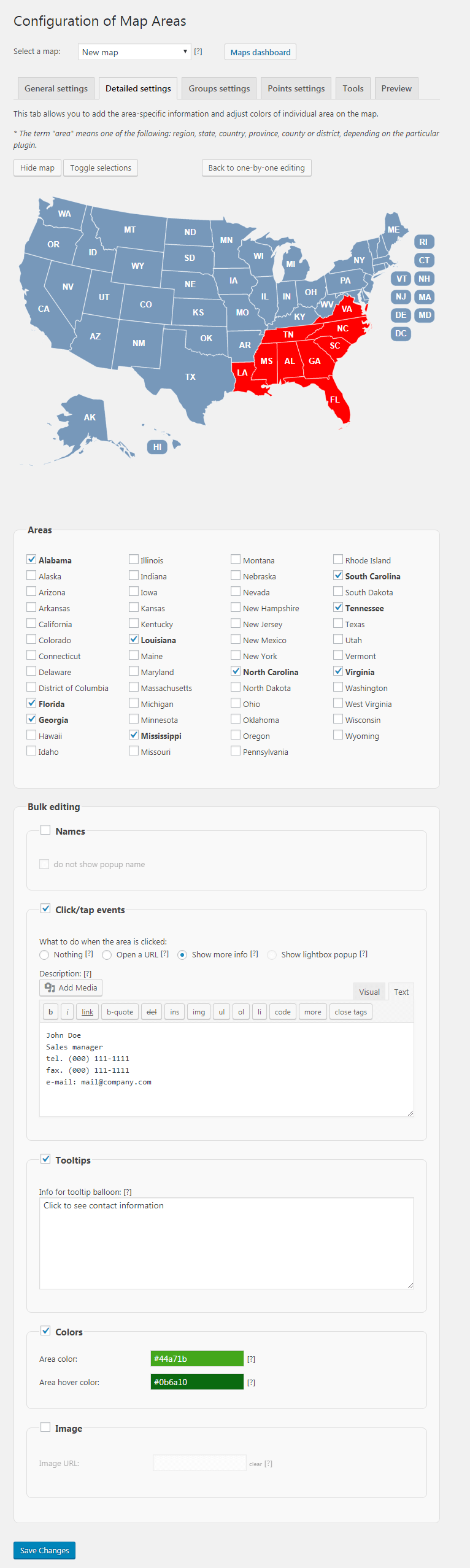
After editing all the states at once, you can save changes and use the shortcode to insert the map on the desired page. It won’t take long and it is perfect for creating sales region maps.
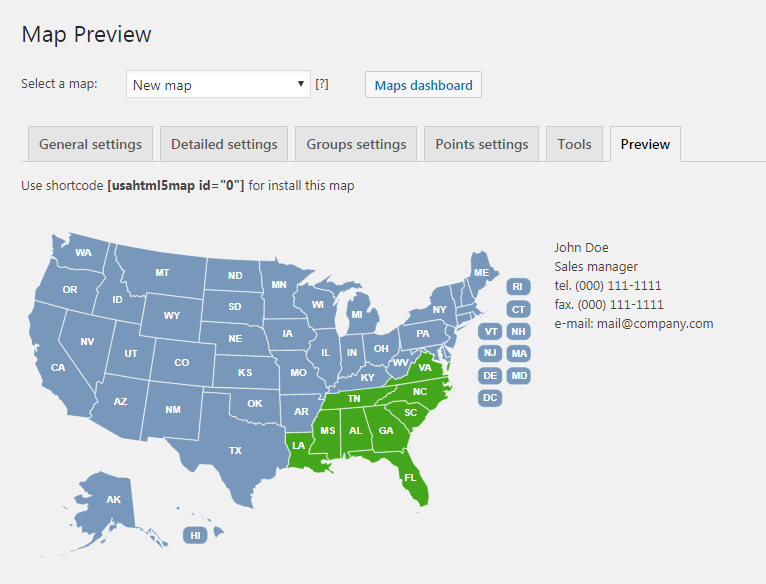
How it can be useful
When you are creating sales area maps on your WordPress site, it can be difficult and time-consuming to add similar information in multiple states separately. With the help of the “Bulk Edit” feature, you can quickly create a sales area map for your website.
The basic ways of creating sales area maps are:
- Setting up each state one by one
- Create state groups on the “Groups” tab
- Use import CSV file with settings
Usually, sales managers cover multiple states and with the older version of this plugin, it was very difficult and time-consuming to add the same contact information several times. With the addition of the “Bulk Edit” feature, you can edit multiple states at once and change the settings including color, contact information, links, and much more.
This feature is ideal for:
- Sales regions map
- Dealer locator map
- Coverage/delivery/franchise areas maps
Conclusion
The basic purpose of the bulk editing feature is to add sales region maps and dealer locator maps easily. With the help of this specific feature, you can create these maps within minutes. It helps you save time and improve usability.