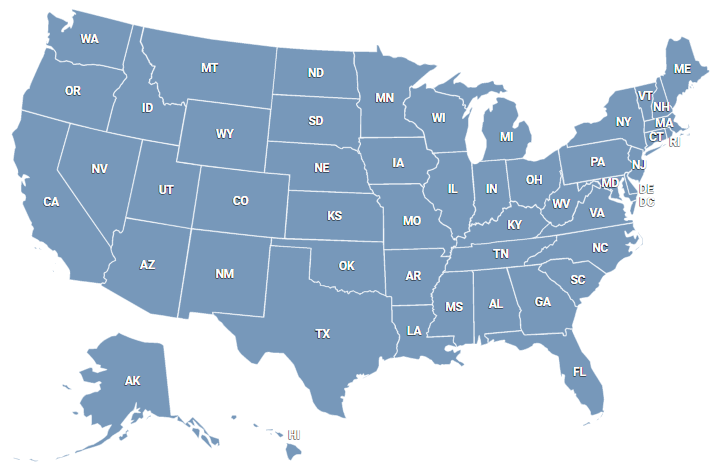Features
Make your WordPress site more engaging with our Arizona map plugin. No coding knowledge needed - simple setup. Works seamlessly within any theme or page builder. Customize the map appearance in a few clicks. Easily edit tooltips, links, colors, markers and more. Useful features include:
- Arizona county map
- Responsive and mobile-friendly
- Pop-ups on hovering
- Adjustable colors of the map
- Customizable click behavior
- Can display additional information below or right of the map
- Grouping counties into regions
- Builds into any WordPress page or post as a simple shortcode
- No coding required!

Improve your website with an interactive Arizona County Map. Easy installation: Upload the JS/CSS files and embed HTML code. Customize your county map with the online editor, a customization file, or dynamic settings.
- Interactive Map of Arizona counties for websites
- SVG-based vector map
- Works on iOS, Android and all desktop browsers
- Responsive or static size
- Change colors, links, popup tooltips
- Visual editor of counties/points settings
- JavaScript API

List of counties
- Apache
- Cochise
- Coconino
- Gila
- Graham
- Greenlee
- La Paz
- Maricopa
- Mohave
- Navajo
- Pima
- Pinal
- Santa Cruz
- Yavapai
- Yuma