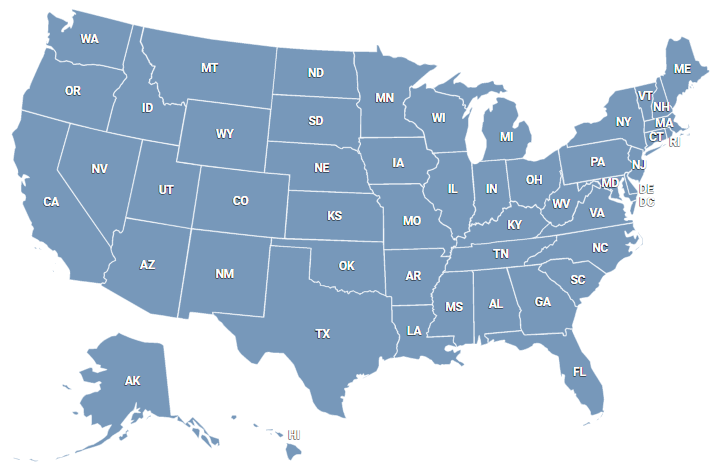Features
Bring an engaging, interactive map of Montana to your WordPress site. No coding expertise required to set up our plugin. Works perfectly with any theme or page builder. Customize the map simply and quickly. Modify tooltips, links, colors, markers and more in a few clicks. Useful features include:
- Montana county map
- Responsive and mobile-friendly
- Pop-ups on hovering
- Adjustable colors of the map
- Customizable click behavior
- Can display additional information below or right of the map
- Grouping counties into regions
- Builds into any WordPress page or post as a simple shortcode
- No coding required!

Improve your website with an interactive Montana County Map. Easy installation: Upload the JS/CSS files and embed HTML code. Customize your county map with the online editor, a customization file, or dynamic settings.
- Interactive Map of Montana counties for websites
- SVG-based vector map
- Works on iOS, Android and all desktop browsers
- Responsive or static size
- Change colors, links, popup tooltips
- Visual editor of counties/points settings
- JavaScript API

List of counties
- Beaverhead
- Big Horn
- Blaine
- Broadwater
- Carbon
- Carter
- Cascade
- Chouteau
- Custer
- Daniels
- Dawson
- Deer Lodge
- Fallon
- Fergus
- Flathead
- Gallatin
- Garfield
- Glacier
- Golden Valley
- Granite
- Hill
- Jefferson
- Judith Basin
- Lake
- Lewis and Clark
- Liberty
- Lincoln
- Madison
- McCone
- Meagher
- Mineral
- Missoula
- Musselshell
- Park
- Petroleum
- Phillips
- Pondera
- Powder River
- Powell
- Prairie
- Ravalli
- Richland
- Roosevelt
- Rosebud
- Sanders
- Sheridan
- Silver Bow
- Stillwater
- Sweet Grass
- Teton
- Toole
- Treasure
- Valley
- Wheatland
- Wibaux
- Yellowstone