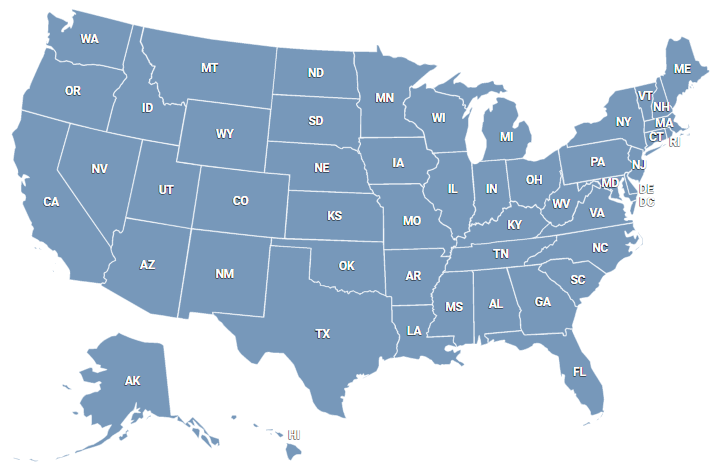Our US map template for PowerPoint can be used for a variety of purposes, including:
- Business presentations: Whether you're presenting sales data, market research, or company growth metrics, adding a map of the US to your slides can help contextualize your data and make it more engaging for your audience.
- Educational presentations: Use our map template to illustrate important geographic features of the United States, such as mountain ranges, major rivers, or the locations of historical events.
- Travel presentations: Planning a road trip across America or presenting information about popular tourist destinations? Our map template can help you create an eye-catching and informative presentation.
Whether you're a business professional, educator, or just looking for an easy way to create a compelling PowerPoint presentation, our US map template is the perfect tool for your needs. Try it out today and take your presentations to the next level!